This page maintains information about how to configure the FRC radio for our robot
Overview
Starting in the 2025 REEFSCAPE season, we are require to use a new radio:
It was required and used for 2024 Battle at the Boarder off-season competition. Here are some reference links:
- https://wcproducts.com/products/frc-radio
- Videos:
- How To: FRC Radio
- How To: User Two Radios for At Home Practice
- Videos:
- https://frc-radio.vivid-hosting.net/
Our Usage
We have 2 of these radio are following the setup “Practicing-at-home” setup as defined here:
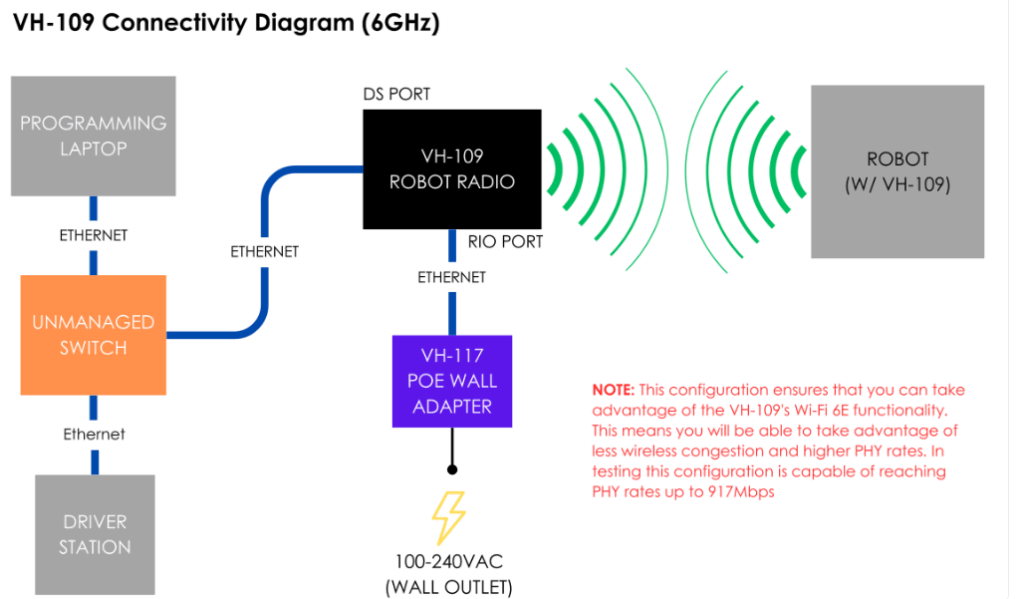
This setup allows us to to use the high-bandwidth WIFI 6E (6GHz) connection to the Robot just like at the competition. In this configuration, the two radio are configured in two different configurations:
- Robot Side: Robot Radio Configuration
- Driver Station Side: Access Point Configuration
Note that wired ethernet is connect to the laptop/driver station, NO WIFI connection here.
The easiest way to access the VH-109 configuration page to update firewire and configure its mode is to direct connected computer/laptop via ethernet cable to the radio’s DS port and go to http://radio.local/.





